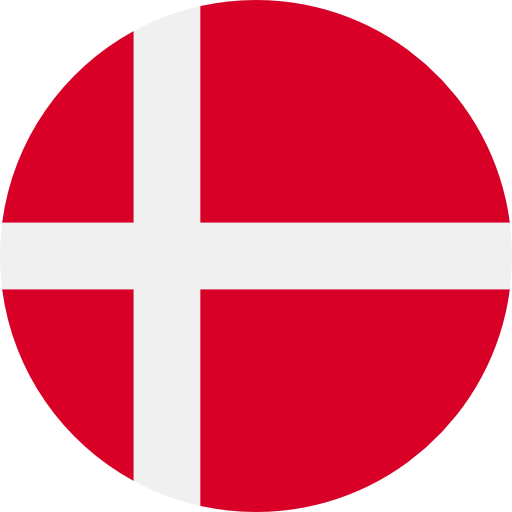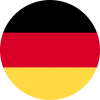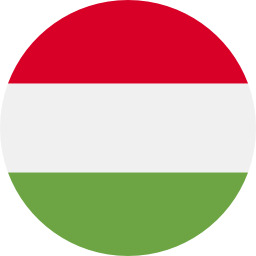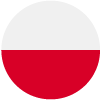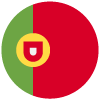Place an order
You can easily order via our best-in-class webshop. Place the products you need in your shopping cart and then follow the steps to complete your order. If you have any questions, please don't hesitate to contact our support team.
Quick checkout option
When placing your order, you have the choice to order faster via our Quick Check-out. If you want to use the Quick Check-out, you can enter your desired billing and delivery information in your Dashboard under Preferences.
Add product(s).
It is not possible to add products to a placed order. If you have placed an order and want to add products, you will have to place a new order. We therefore advise you to collect your products in your shopping cart during the day and place the order at the end of the day.
Change Order
Do you want to change or add a delivery address? This can easily be done in your personal dashboard, via Address Book.
Order Tracking
Once your order leaves our warehouse, you can easily track it via a Track & Trace link. You will find this link in your order confirmation, but you can also find it in your personal dashboard under Track & Trace. Questions about the status of your shipment? Please feel free to contact us.
Cancel order
Unfortunately, canceling an order is not possible. You can return your order after you have received it. Refusing the order when the delivery person comes to you is also a good option. For more information, see the Returns section.