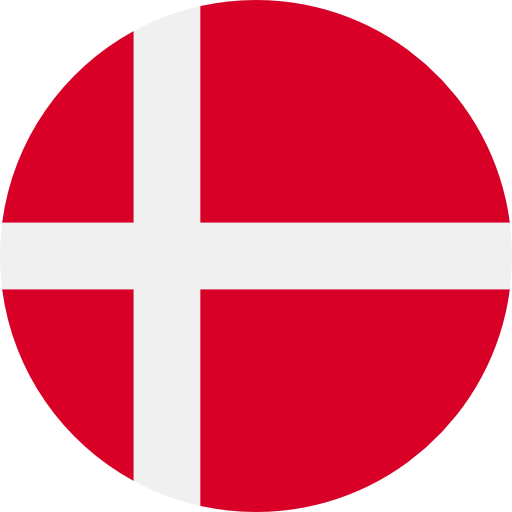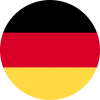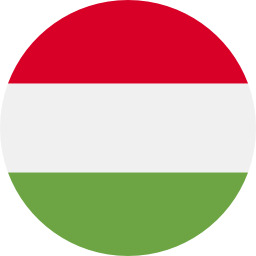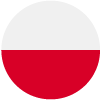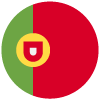The Most Common Mistakes in Phone Repairs and How to Avoid Them
11-11-2025 • Olvasási idő: 3 min
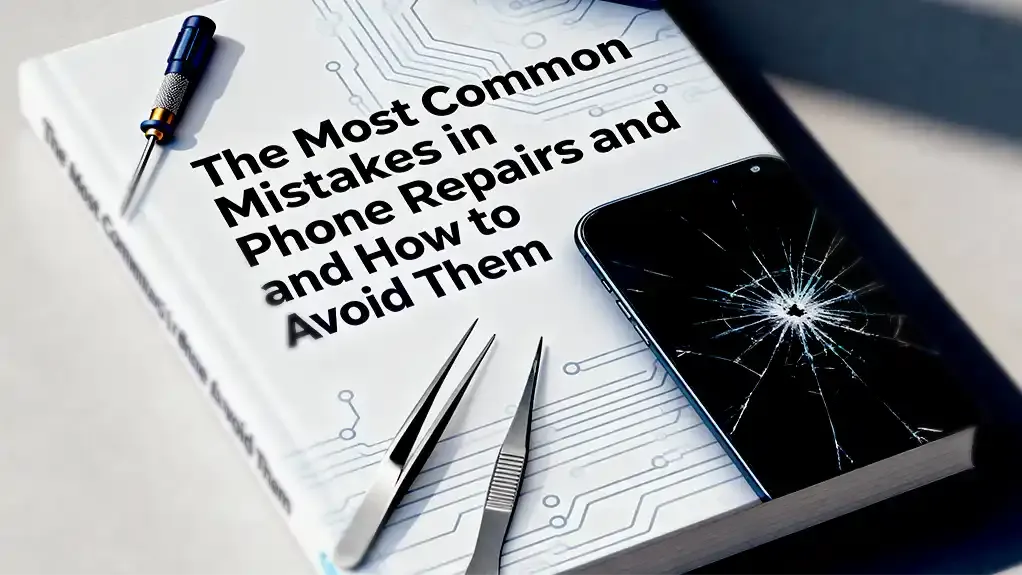
When repairing smartphones and tablets, mistakes can have significant consequences for both the customer and yourself. By recognizing the most common problems, you can prevent many of these errors. In this blog, you’ll learn which pitfalls occur most frequently and get practical tips on how to address them correctly, so your repairs become faster, safer, and more customer-friendly.
1. Rushing the Diagnosis
A common mistake in smartphone and tablet repairs is that technicians open the device too quickly without first performing a proper diagnosis. This can lead to unnecessary disassembly, wasted time, and dissatisfied customers. A thorough analysis helps prevent errors and improves the quality of your repairs.
According to an analysis by OpenRepair, of approximately 1,900 smartphone repairs, only about 50% were completed successfully, often because the process started too quickly without a proper diagnosis.
2. ESD Protection and Disconnecting the Battery
Working on smartphones and tablets without ESD protection or with the battery still connected can cause serious damage to sensitive chips or the motherboard, leading to malfunctions, short circuits, and more expensive repairs. Always wear an ESD wrist strap, work on a grounded surface, store sensitive components in anti-static trays, and always disconnect the battery first. Additionally, carefully check all connectors and fastenings before reassembling the device. Following these precautions protects the internal components, reduces the risk of errors, and increases the reliability and safety of your repairs.
According to data from Burklin, approximately 25% of all electronic components returned to manufacturers are damaged due to electrostatic discharge (ESD).
3. Swapping or Incorrectly Installing Components
In complex smartphone and tablet repairs, using the wrong screws, misplacing cables, or swapping components can cause device malfunctions or additional damage. To prevent this, stay organized by using labeled trays or magnetic mats, and take photos during disassembly to ensure everything is reassembled correctly. Finally, carefully check all connectors and screws before closing the device.
4. Cluttered or Unsanitary Workspace
A cluttered workspace in smartphone and tablet repairs often leads to wasted time, lost components, and potential damage to the device. To prevent this, clean up after each repair, use trays or containers for small parts, and clean your work surface daily. Additionally, check your tools regularly to maintain an efficient and safe working environment.
5. Skipping Software Issues
Many problems with smartphones and tablets are software-related, and drawing the wrong conclusions can lead to unnecessary hardware replacements. Therefore, first check the firmware, updates, and installed apps, ask the customer about the device’s behavior, and clearly explain the possible solutions. This way, you work more efficiently, save costs, and increase customer satisfaction.
Conclusion
Preventing common mistakes in smartphone and tablet repairs can save a lot of hassle, extra costs, and customer disappointment. By working in a structured way, testing thoroughly, using ESD protection, and taking both hardware and software issues seriously, you reduce the risk of damage and recurring problems. This allows you to work more efficiently, keep your customers satisfied, and build a strong reputation as a reliable mobile repair technician.
Stay up to date with the latest developments and updates by reading our blogs and following us on LinkedIn.
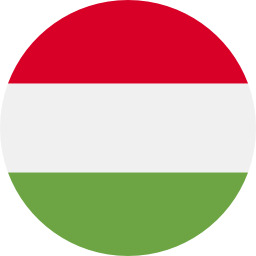 HU
HU